If you’re anything like myself at night, you’re going to find yourself scrolling through, a variety of social media platforms (Facebook, X, TikTok, or Instagram). You’ll find the latest fad, craze, people venting about local or national events, sports information and so on. With this, you’ll start seeing posts shared on local sales groups saying: “BE ALERT and be on the lookout for <so and so>.” This isn’t just going on on social media, people are receiving iMessages saying that they have received a toll violation or a package issue from USPS.
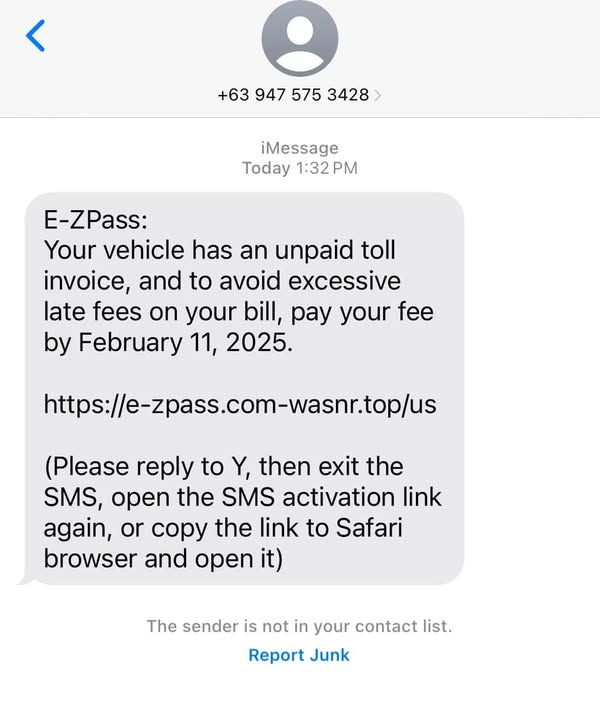
There are several red flags that come with this iMessage and they are:
– Strike #1: This iMessage originates from the Philippines. Why would a US based administration be sending texts from overseas?
– Strike #2: The Hyperlink is doesn’t end in .com, it ends in .top with a subdomain. Any message received would reflect the actual EZPass website and not one like the one above.
Other scams that have been occuring are “phishing” attempts through local Facebook sale groups. A “phisher” will put out fake notices on various groups to try and gather as much information from unsuspecting victims. With this information, they’ll utilize it for their current or future scam campaigns. This will lead to go identity theft and their identity being compromised.
An example below:
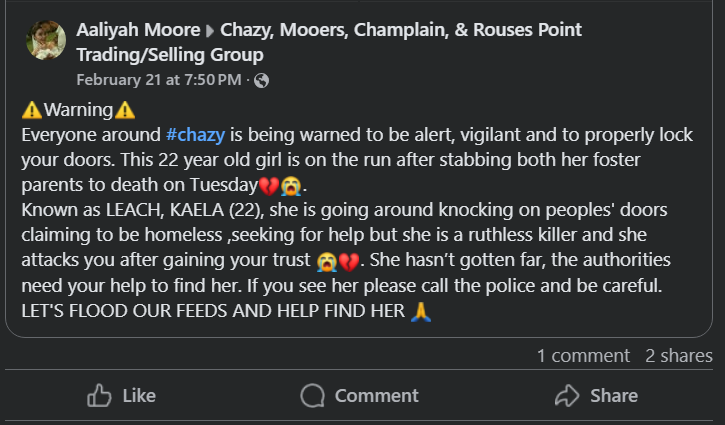

After reviewing the poster’s profile, it’s a newly created Facebook account and there are a few discrepancies after reviewing it. If you see these posts in your local groups, make sure you verify the poster’s legitimacy. These scammers post these to gather potential victims to use in other or current campaigns and will use tools and techniques to compromise your data.
What can I do to be safe?
Be Vigilant! Verify the source of where a post originates before resharing within your social media environments. If you feel that you’ve been a victim of a scam, contact your local law enforcement agency and file a complaint. After this, you should visit the Internet Crime Complaint Center or “IC3” and file a complaint on their website at https://complaint.ic3.gov/. This will allow the proper agencies to put this information to good to use to aid in stopping these internet criminals.
Another tip would be to secure your system by changing your passwords, running your security suite to ensure that no spyware, malware, or rootkits have been installed, and if need so, reach out to your local IT firm to assist.
With all of this, our one focus is to stay vigilant. There are a lot of people that are wanting information to use for illicit gains, it’s your responsibility to ensure that they aren’t going to receive it.
– John
CEO and Co-Founder, NOCO Technologies LLC

Leave a Reply